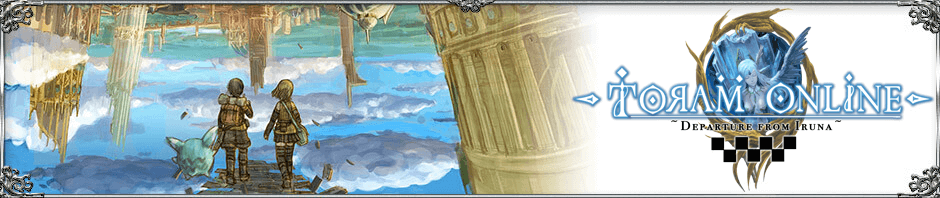トーラムオンライン運営チームより、2月 26日(木) 14:00メンテナンス実施のお知らせです。

2026年 2月 26日(木) 14:00 ~ 17:00
メンテナンス内容
- 最新ミッション登場予定。
- 新マップを追加予定。
- 新レシピを追加予定。
- ミニゲーム「雪合戦」開始予定。
- マイルームの景観が雪原に変更予定。
- ミッション勲章「第12章クリア!」「第13章クリア!」及び「第14章クリア!」を追加予定。
※勲章条件を満たした状態で受け取れない場合は、現在進行中のミッションを一つクリアすることで受け取れます
- アイテム倉庫内での「個数移動モード」を追加予定。
- ギルド酒場での「BGM」変更機能を追加予定。
- グラフィックのオプションを追加予定。
- [Steam/Windows]ミニゲーム「釣り」時、一部UIが表示されない不具合。
- スキル「キャストマスタリ」がウィザードスキルのスタージェムを含んだ際に正常に動作しない不具合。
- 一部の状況下において、スキル「術式/イーゲル」発動時に動作不良が発生する不具合。
- 一部の状況下において、スキル「カウンターフォース」の効果中に動作不良が発生する不具合。
- 一部の状況下において、スキル「カウンターフォース」が意図しないモンスターをターゲットできてしまう不具合。
- レジスタレット「ギタリスト」の装備中に、被ダメージが増加する不具合。
- 一部の状況下において、「感音バフ」が解除されない不具合。
- 誤字脱字、ローカライズ漏れの修正。
注意事項
※メンテナンス内容は、変更となる場合がございます。
※メンテナンス開始 15分前になりますと、再ログインも行えなくなりますのでご注意ください。
※メンテナンスが始まる前に、手動でログアウトしていただくようお願いいたします。
ゲームプレイ中にメンテナンス時間になりますと、直前に入手したアイテムや経験値などが消える場合がございます。
お客様にはご不便をお掛けしますが、ご理解のほどよろしくお願い申し上げます。
トーラムオンラインの広報ポトゥムさんのつぶやき!!
(。・ω・)ノ゙ミニゲーム「釣り」の獲物を釣れる確率が2倍にアップする、爆釣祭が開催中ポム!
成果がより期待できるこの機会をぜひご活用くださいポム!
▼「爆釣祭」イベントの詳細はこちらhttps://t.co/X7DFUYAkDW#トーラム pic.twitter.com/xB73PD6Bwf
— トーラムオンラインの広報ポトゥムさん (@toram_pr) February 24, 2026
(。・ω・)ノ゙2月19日(木)のメンテナンスにて新しい家具を追加したポム!
アイスのショーケースや、ソフトクリームの照明などを追加したので、ぜひマイルームの飾り付けにご活用くださいポム~!
▼マイルームシステムの詳細はこちらhttps://t.co/T7z0THMod5#トーラム pic.twitter.com/TgMLSb17nY
— トーラムオンラインの広報ポトゥムさん (@toram_pr) February 23, 2026
アソビモアカウント登録を行おう!!
アソビモアカウントとは通常のログイン方法とは別に、メールアドレスとパスワードを登録することで、異なる端末でも登録したゲームデータにログインできるアカウントシステムです。
お使いの端末が故障や紛失時の備えとなりますので、アソビモアカウントの登録をお勧めいたします。
| 1 | 引継ぎを行いたいキャラクターデータで、トーラムオンラインにログインをする。 |
| 2 | 画面左上にある『メニュー > 設定 > アカウント設定 > 登録』をタップする。 |
| 3 | 『メールアドレス』と『パスワード』を入力して『登録』をタップする。 |
| 4 | 入力したメールアドレスにアソビモアカウント認証メールが届くので認証を行う。 |
アソビモアカウントについてご不明点などございましたら、操作を実行する前に「画面左上 メニュー > 雫玉ショップ > お問い合わせ」よりご連絡ください。
※アソビモアカウントの切り替え時に反映されていない雫玉やコースが別アカウントに反映される可能性があります。
※複数のアカウント所持によるトラブルについては責任を負いません。
※『アソビモアカウント』及び『パスワード』は、aやAなど、アルファベットの大文字と小文字を区別しています。
登録時に大文字で入力して、ログイン時に小文字で入力すると、ログインできません。
この度のお知らせは以上となります。
※不具合が発生した場合などに関しましては各種修正適用をさせていただく場合があります。